XML是一种标记语言,旨在以人和机器都可读的格式存储数据.使用XML,数据也可以在计算机和数据库系统之间轻松交换.
示例XML及其关键元素在下面和下面表示;
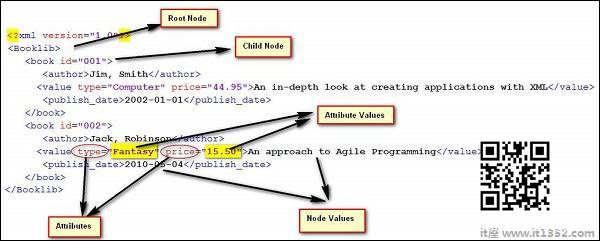
访问XML
Const XMLDataFile = "C:\TestData.xml"Set xmlDoc = CreateObject("Microsoft.XMLDOM")xmlDoc.Async = FalsexmlDoc.Load(XMLDataFile)' Getting the number of Nodes (books)Set nodes = xmlDoc.SelectNodes("/bookstore/book")Print "Total books: " & nodes.Length ' Displays 2' get all titlesSet nodes = xmlDoc.SelectNodes("/Booklib/book/value/text()")' get their valuesFor i = 0 To (nodes.Length - 1) Title = nodes(i).NodeValue Print "Title is" & (i + 1) & ": " & TitleNext比较XML
我们可以比较两个给定的XML :
Dim xmlDoc1Dim xmlDoc2' Load the XML FilesSet xmlDoc1 = XMLUtil.CreateXMLFromFile ("C:\File1.xml")Set xmlDoc2 = XMLUtil.CreateXMLFromFile ("C:\File2.xml")'Use the compare method of the XML to check if they are equivalentComp = xmlDoc1.Compare (xmlDoc1, xmlDoc2)'Returns 1 if the two files are the sameIf Comp = 1 Then Msgbox "XML Files are the Same"Else Msgbox "XML Files are Different"End if